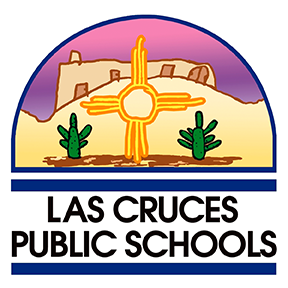Teaching and Learning Menu
Questions about assessment?
Please contact your school directly. Your school has a dedicated School Testing Coordinator that will be able to assist.
How to Find Your Student’s State ID
Follow the directions below to look up your Student’s State Identification Number (SSID).
Log into ParentVue with your credentials.
After logging into ParentVue, click on "Student Info". You will find your Student’s State Id (SSID) in the "Student Information" table, under the "New Mexico State Id#" field. The image below shows the location of the SSID in the Student Info table.
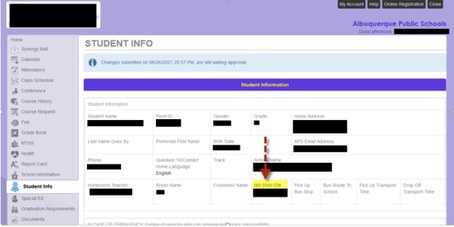
How to Log In to the Parent Portal
Visit the New Mexico PED Parent/Student Portal sign-in pageExternal link .
To create a new account, enter the SSID and student's date of birth to create an account.
For returning visitors, enter the student's SSID and password to login.
Help Guides and Important Resources
The links listed below will provide you with all the information regarding the assessments located in the New Mexico Parent Portal.
New Mexico Parent Portal Help Guides
New Mexico Parent Portal Help Guide (English, PDF)External link
New Mexico Parent Portal Help Guide (Spanish, PDF)External link
Family Portal Resources
Family Portal Resources Video - New Mexico Help & SupportExternal link
Family Portal Video Tutorial Transcript (English, PDF)External link
Family Portal Video Tutorial Transcript (Spanish, PDF)External link
Family Interpretation Guides